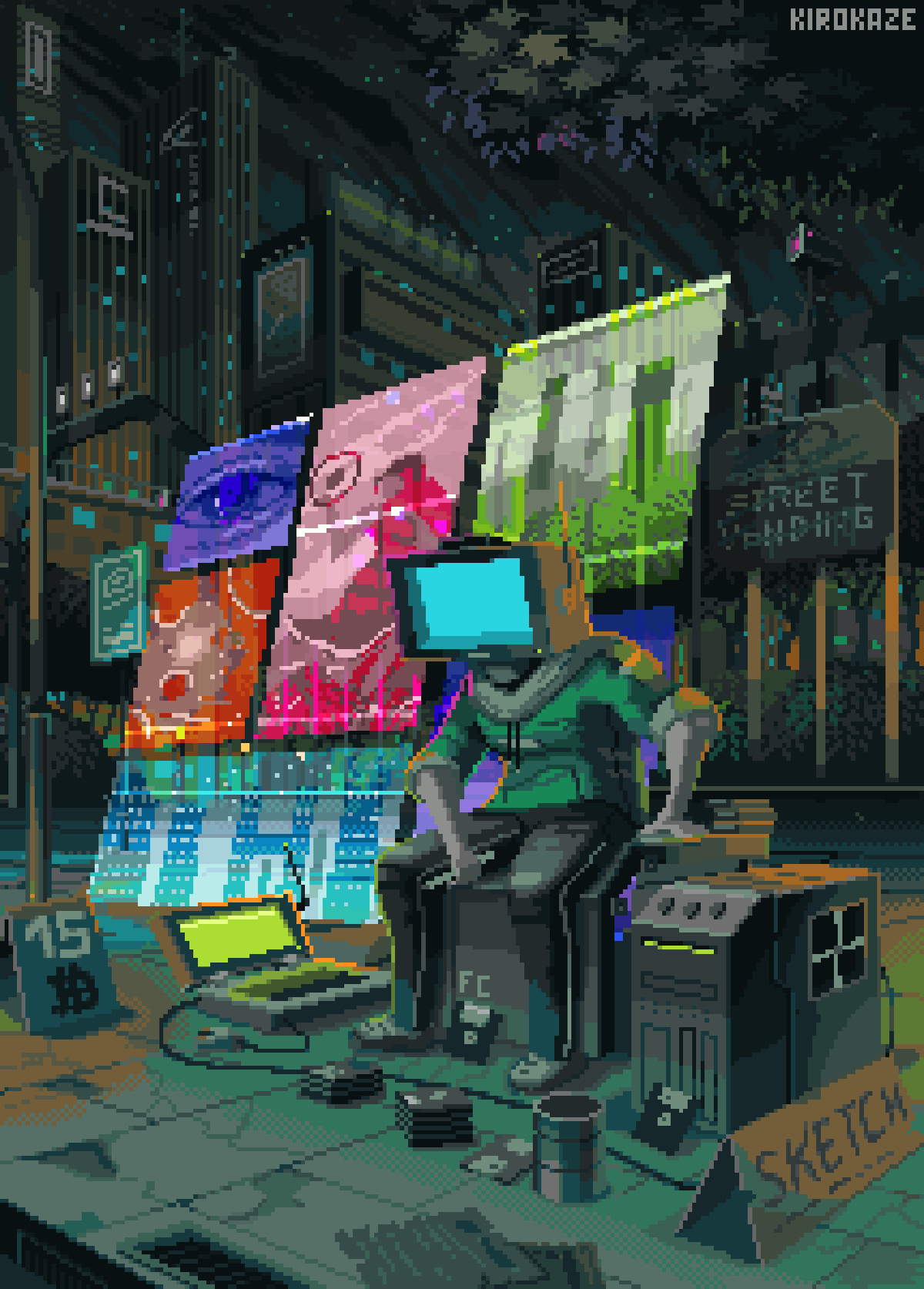Proxmox is an open source solution for management of server resources with a focus on virtualization, it’s based on a set of open source technologies like:
- kvm
- qemu
- lxc
- lvm
Hooks #
Proxmox hooks are a feature that allows to run custom scripts when a Proxmox managed virtual machine or container generate some events. Scripts are executed in multiple moments of the ct/vm life-cycle, they can be of different types (e.g. bash perl python) they run inside the proxmox host.
They are called as scriptname <vmid> <phase> where
vmidis the id of the container/vmphaseis a string that refers the life-cycle hook, can have 4 values:pre-start post-start pre-stop post-stop
They must reside under /var/lib/vz/snippets/ and be executable, shbang is also needed to run with the correct interpreter, a template for a bash hook looks like this:
#!/bin/bash
DEPS=""
LOG_FILE="/var/log/filename.log"
vmid=$1
phase=$2
if [[ "$phase" == 'pre-start' ]]; then
fi
if [[ "$phase" == 'post-start' ]]; then
fi
if [[ "$phase" == 'pre-stop' ]]; then
fi
if [[ "$phase" == 'post-start' ]]; then
fi
Then the hook script can be added to a ct or a vm like this
# for containers
pct set 100 --hookscript local:snippets/script.sh
# for vms
qm set 100 --hookscript local:snippets/script.sh
Cloud init #
In order to use terraform as a IaC tool in a proxmox cluster cloud init templates are needed to generate vms from, in order to generate a cloud init template:
- download cloud init image template (ubuntu 24.04 in this example)
on the proxmox host
cd /tmp/
wget https://cloud-images.ubuntu.com/noble/current/noble-server-cloudimg-amd64.img
virt-customize -a noble-server-cloudimg-amd64.img --install qemu-guest-agent
- create a virtual machine that will become the template and import the disk with the image
qm create 9000 --name "ubuntu-2404-cloudinit-template" --memory 2048 --cores 2 --net0 virtio,bridge=vmbr0
qm importdisk 9000 noble-server-cloudimg-amd64.img local-lvm
- set scsi device emulation and other parameters
qm set 9000 --scsihw virtio-scsi-pci --scsi0 local-lvm:vm-9000-disk-0
qm set 9000 --boot c --bootdisk scsi0
qm set 9000 --ide2 local-lvm:cloudinit
qm set 9000 --serial0 socket --vga serial0
qm set 9000 --agent enabled=1
- convert vm to template
qm template 9000