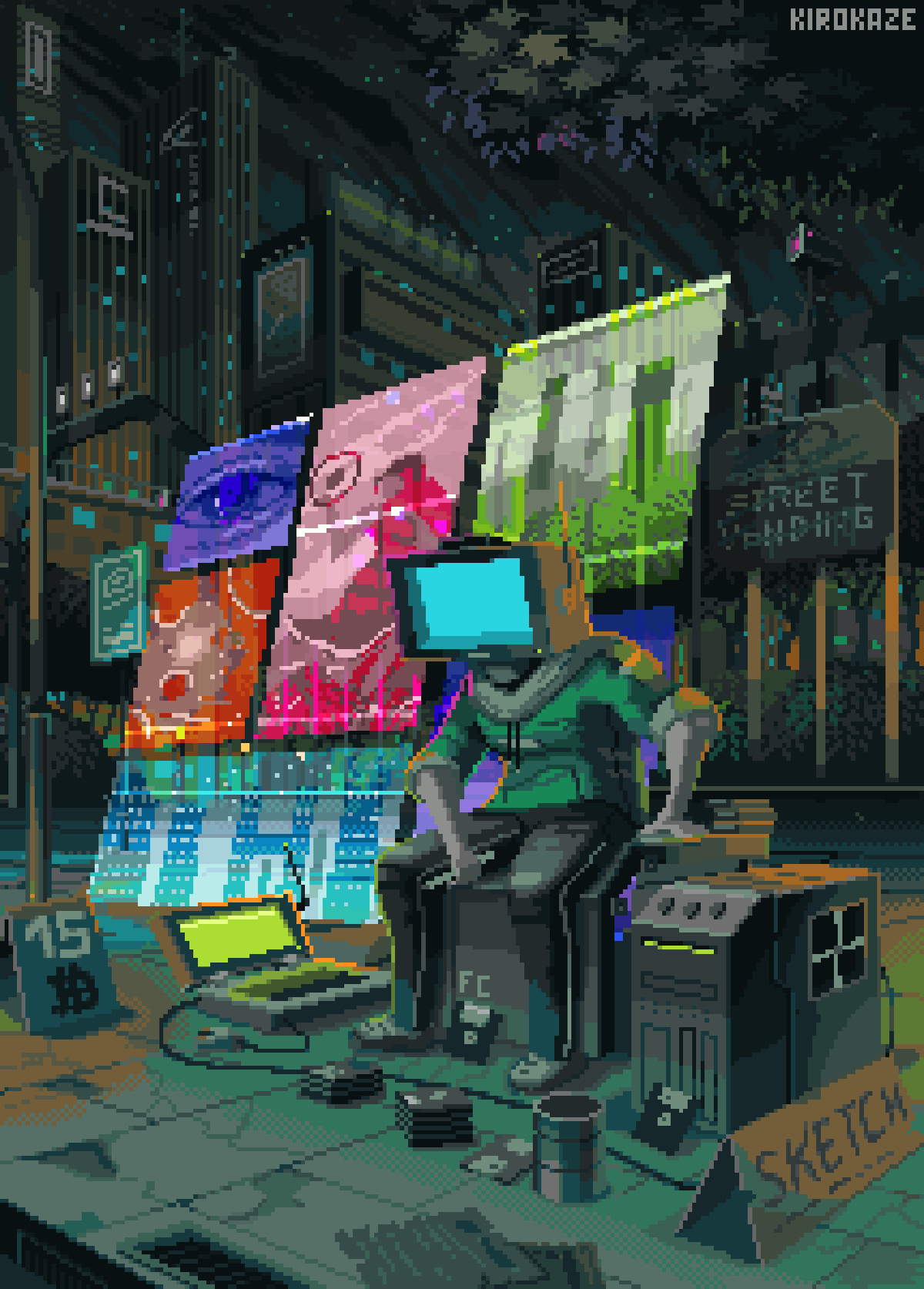pass is a handy program to manage passwords locally to a specific environment, it basically manage a local directory of text files encrypted with gpg
In order to initialize pass a gpg key is needed
gpg --full-gen-key
Then pass can be initialized with the id of the key generated
pass init "[gpg_id]"
Key can be added like this
pass edit [path/to/file]
The command creates a subdirectory under the .password_store folder and opens vim to edit the password content, to generate a random password using /dev/random:
pass generate -c path/to/data num
Folder structure can be showed with the pass list command
Git configuration #
pass can be configured to store history of the folder with git so to maintain the password history
pass git init
Pushing to remote git repository #
The git repository can be synced with a remote server as shown with github here as an example
cd ~/.password-store
gh repo create --source=. --private [repo-name]
git push --set-upstream origin main
Backup gpg key #
To backup keys in a text based format run
gpg --output backupkeys.pgp --armor --export-secret-keys --export-options export-backup [gpg_id]