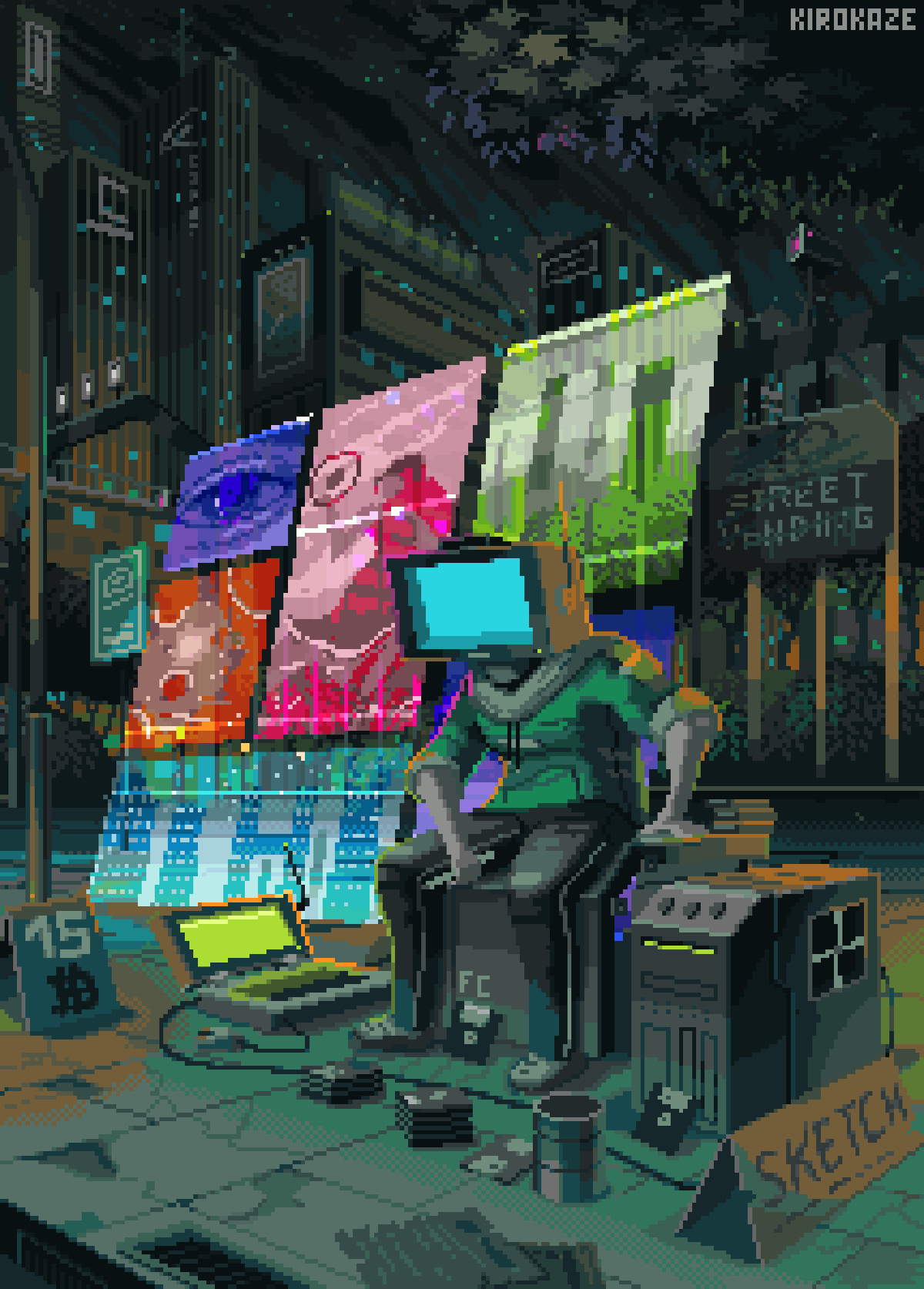Jenkins is a CI service that can build and test software from different VCS, run automation tasks, integrate with ansible and much more, it’s based around the concept of builds, builds are composed of a sequence of actions that are executed on build nodes, build notes are enivronments that run the software build workflow
Create a Jenkins CI pipeline for github repository #
One way to use Jenkins is to run build processes for github hosted software as a substitute of github actions, in this setup github will trigger with a webhook the Jenkins instance in order to run a build defined in a Jenkinsfile inside the repo, events that triggers the CI pipeline can be specified in the github repo config section
- Create a new pipeline on Jenkins and add a GitHub repository url
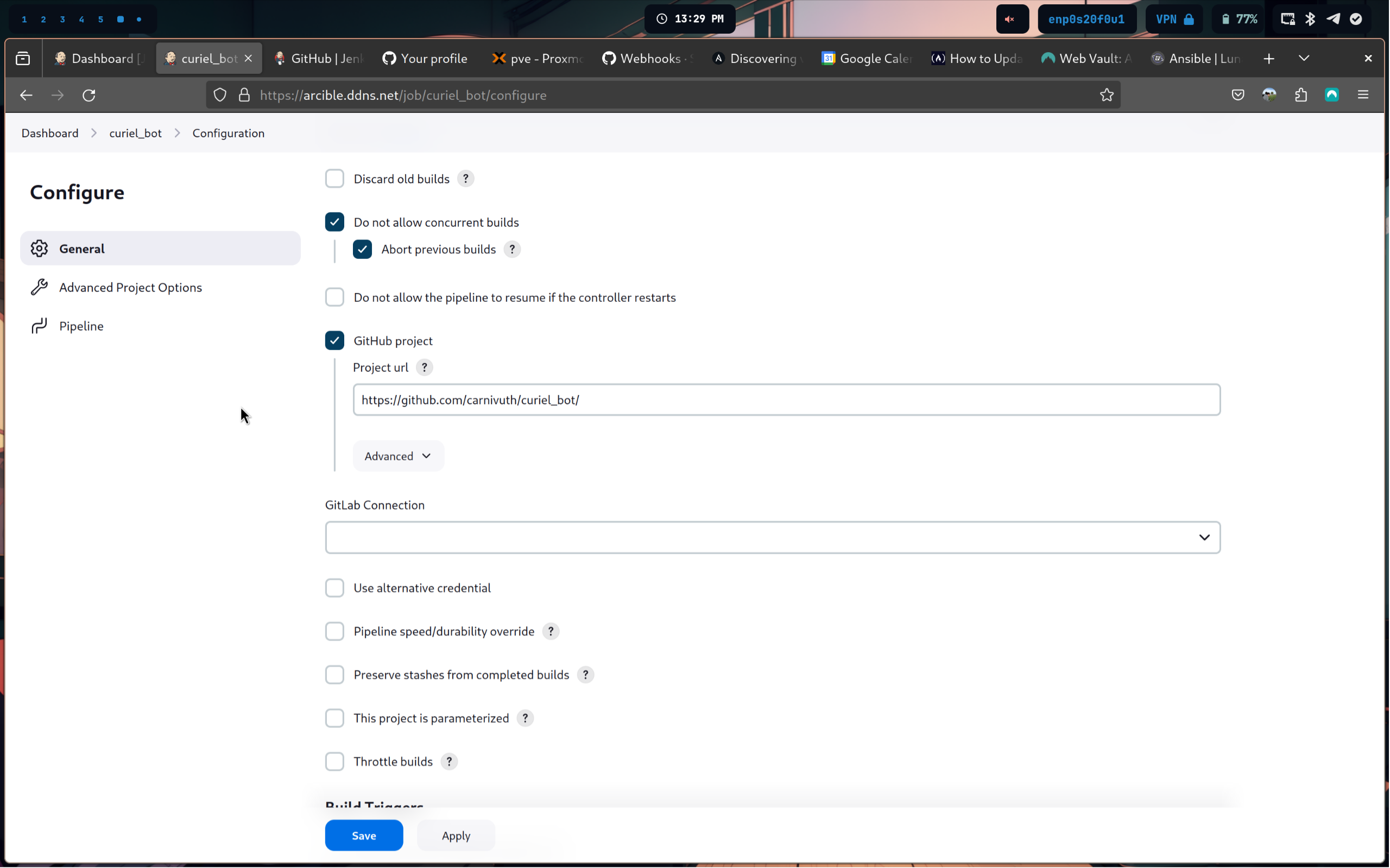
- Set the CI script to pull from SCM
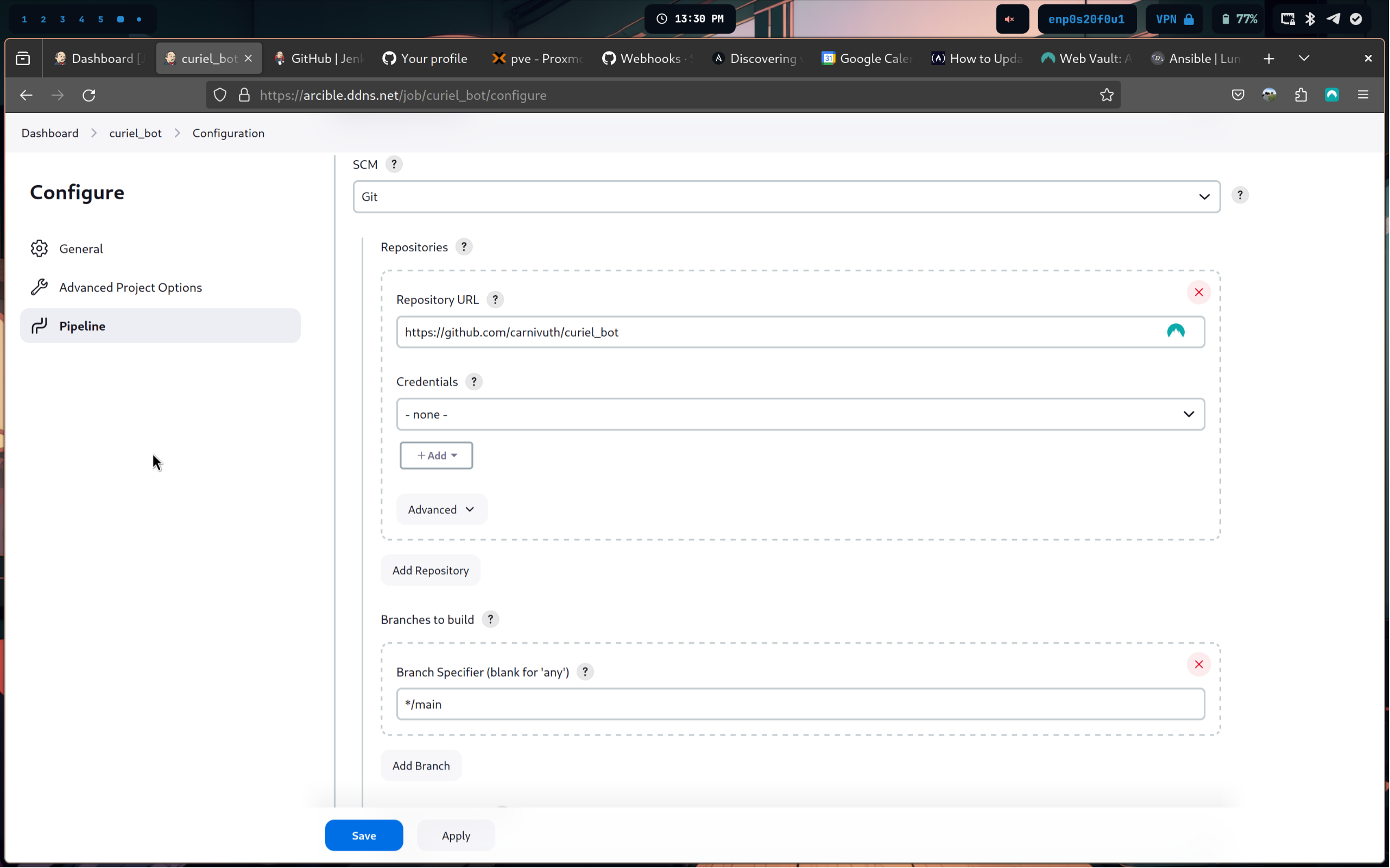
- Create a
Jenkinsfilewith the Jenkins CI pipeline (here example for building docker images)
pipeline {
environment {
registry = "carnivuth/<project_name>"
registryCredential = 'dockerhub_id'
dockerImage = ''
}
agent any
stages {
stage('Cloning Repository') {
steps {
git branch:'main',
url:'https://github.com/carnivuth/<project_name>'
}
}
stage('Building <project_name> docker image') {
steps {
script {
dockerImage = docker.build registry + ":$BUILD_NUMBER"
}
}
}
stage('Upload docker image to docker hub') {
steps {
script {
docker.withRegistry('', registryCredential) {
dockerImage.push()
}
}
}
}
stage('Cleaning up environment') {
steps {
sh "docker rmi $registry:$BUILD_NUMBER"
}
}
}
}
- Configure Jenkins to add GitHub hooks automatically to the repository