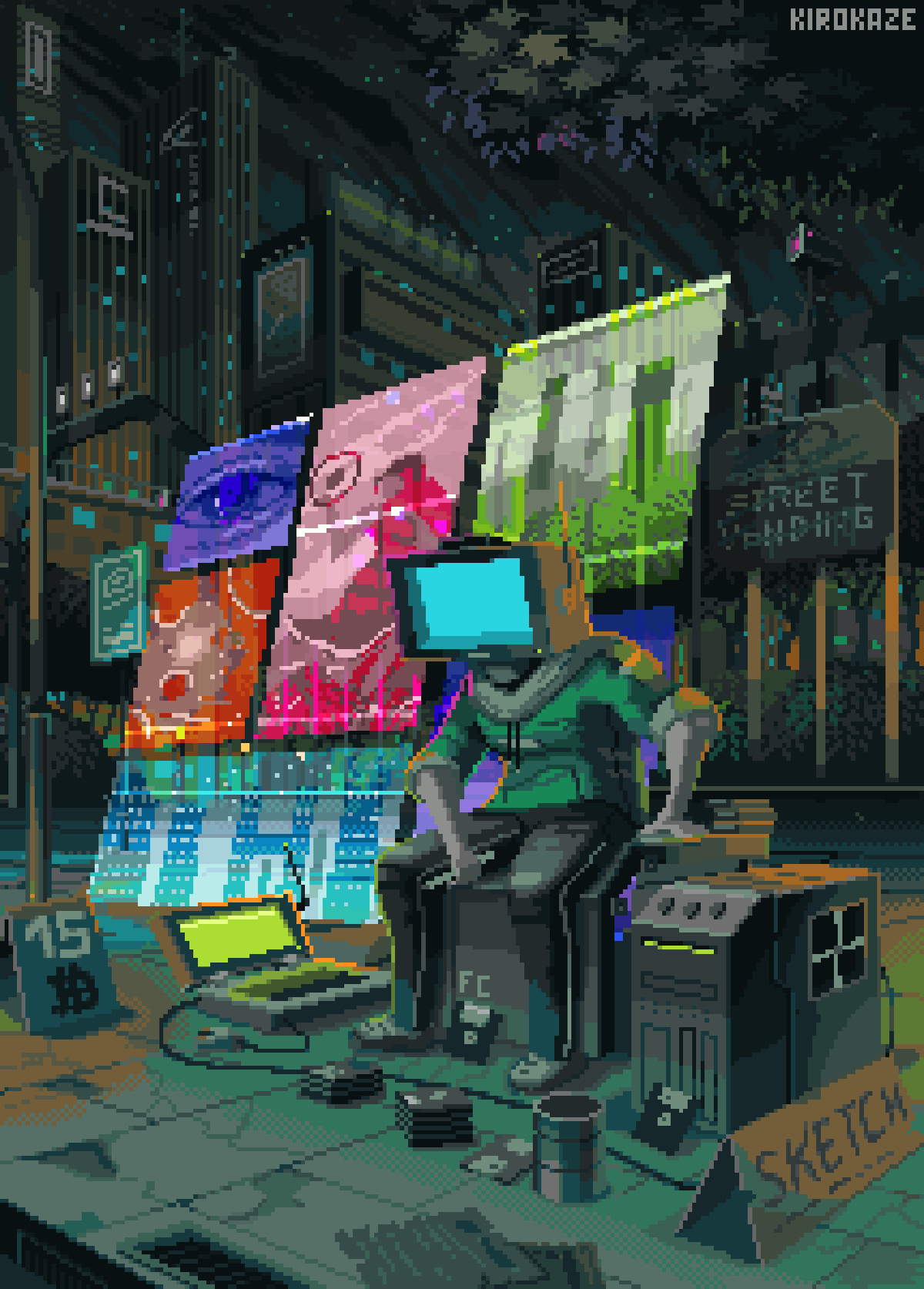
From nordpass to password store
Table of Contents
In my personal journey of self hosting my one day to day services there was one thing that i keep procrastinating about, passwords.
To manage secrets for my personal IT infrastructure and my day to day life i used nordpass services, it was quick, easy and convenient, but one of the major drawbacks for me was the linux client, it’s not scriptable and i cannot integrate it with my personal menu utility which sucks.
So i started my journey to find something that will fit my needs that are:
- simplicity: i do not want to lose time managing complex docker services.
- integration with browsers in the form of extensions
- distributed architecture, I need to access passwords from different machines
- independent clients, I need to access passwords even if i can’t reach the server
So after some time i decided to try the standard unix password manager which is an elegant and simple solution to store passwords and all kinds of secrets that applies the unix philosophy do one thing and do it well
Pass is basically a tool to manage a folder structure with pgp encrypted files that can also leverage git to synchronize between different client, the encrypted files are basically text file that can be have a lot of formats, i opted for the following structure which take advantage of the nordpass format:
[PASSWORD]
url: [URL TO THE WEBSITE]
username:
additional_urls:
note:
cardholdername:
cardnumber:
cvc:
pin:
expirydate:
zipcode:
folder:
full_name:
phone_number:
email:
address1:
address2:
city:
country:
state:
type:
custom_fields:
This way my i can also integrate my password store with the ffpass firefox integration for auto fill password fields in websites
Migrating the password manager #
After downloading a dump from nordpass i wrote a simple script to convert the csv file into a folder structure named after the website address
#!/bin/bash
cat "$1" | while IFS=, read name url additional_urls username password note cardholdrrname cardnumber cvc pin expirydate zipcode folder full_name phone_number email address1 address2 city country state type custom_fields; do
if [[ -n $url ]]; then
folder="$(echo "$url" | awk -F[/:] '{print $4}')"
if dig "$folder" > /dev/null 2>&1; then
echo "$folder is pingable"
else
echo "$folder NOT PINGABLE"
fi
mkdir -p "converted/$folder"
filename="$folder/$name"
else
filename="$name"
fi
echo "$password
url: ${url#"https://"}
username: $username
additional_urls: $additional_urls
note: $note
cardholdername: $cardholdername
cardnumber: $cardnumber
cvc: $cvc
pin: $pin
expirydate: $expirydate
zipcode: $zipcode
folder: $folder
full_name: $full_name
phone_number: $phone_number
email: $email
address1: $address1
address2: $address2
city: $city
country: $country
state: $state
type: $type
custom_fields: $custom_fields" > "converted/$filename"
gpg --output "converted/$filename.gpg" --recipient matti200042@gmail.com --encrypt "converted/$filename"
rm "converted/$filename"
done
Android setup #
Sadly, the android client for pass was discontinued 🥲 and i found this not so convenient but working solution using termux:
-
Install from the store termux and termux-api applications
-
inside termux install this packages
pkg update && \
pkg upgrade && \
pkg install bash-completion git gnupg openssh pass termux-api tree
Then clone the repository using git
git clone server:/passwordstore
Import pgp keys
gpg --import backupkeys.pgp
This way you can use passwords from termux application by coping in the android clipboard 👍
Final considerations #
Pass is still a good solution for storing encrypted files and shows the power of the unix philosophy: do one thing and do it well
There are no articles to list here yet.